
QuizNote
A mobile app design and user research report for QuizNote Co.
Tools
Adobe CC, Google Analytics, Canva
Team
Self-Led
My Role
UX Designer, Researcher
Date
Spring 2022
Project Overview
After recognizing a gap in the market for truly comprehensive note-taking through synchronization and studying applications, I took the lead in the development of QuizNote, a cutting-edge mobile app aimed at transforming the learning process. Using Adobe Creative Cloud, I carefully designed a prototype with intuitive features like customizable note-taking tools, interactive quizzes, and device synchronization, all geared toward providing users with a more efficient and personalized study experience.
The Problem
QuizNote aims to address the challenge faced by students in effectively organizing and retaining study materials. Traditional note-taking methods often lead to disorganization, making it difficult for users to locate and review important information when studying. Additionally, existing study tools may lack interactive features or fail to provide personalized learning experiences tailored to individual preferences and learning styles. Therefore, QuizNote seeks to streamline the note-taking process and enhance studying outcomes by offering a user-friendly platform with customizable tools and interactive quizzes, ultimately empowering users to study more efficiently and effectively.
The Solution
To develop QuizNote, I began by researching to identify key pain points and user needs in the study process. I developed a prototype using Adobe Creative Cloud designed to address the identified challenges, incorporating note-taking tools, interactive quizzes, and device synchronization. Each design decision was guided by the goal of creating a user-friendly and efficient study platform. Through iterative testing and refinement, the prototype evolved to embody a UX/UI design tailored to enhance students’ study experiences.
After exploring numerous customizable themes, pinpointing the perfect one proved to be a challenge. Eventually, I settled on a theme due to its refined simplicity and seamless integration with WooCommerce functionality.
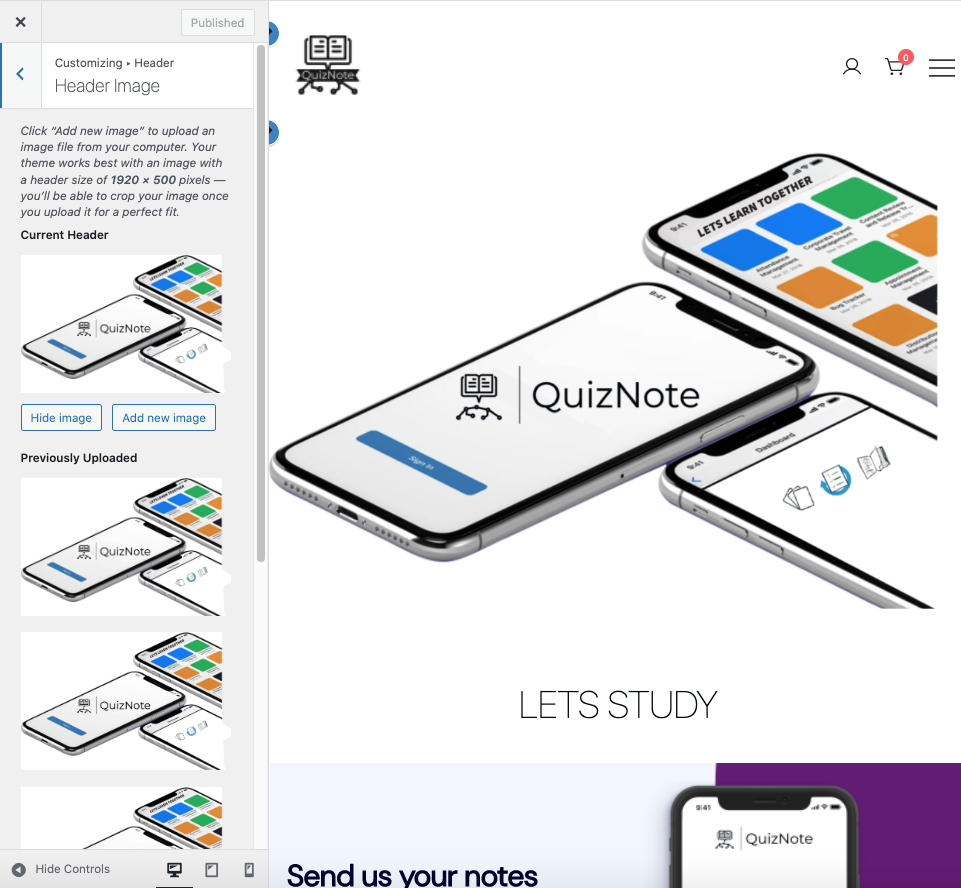
The quest for the perfect header image involved many iterations—30 uploads of nearly identical images. Through Adobe Creative Cloud, I crafted the image that greets visitors upon landing on the site. Ensuring precise color calibration was very important to me, thus dedicating additional time to this step proved invaluable.
Before
After
This is a before-and-after image of a simple phone screen render developed in Adobe.
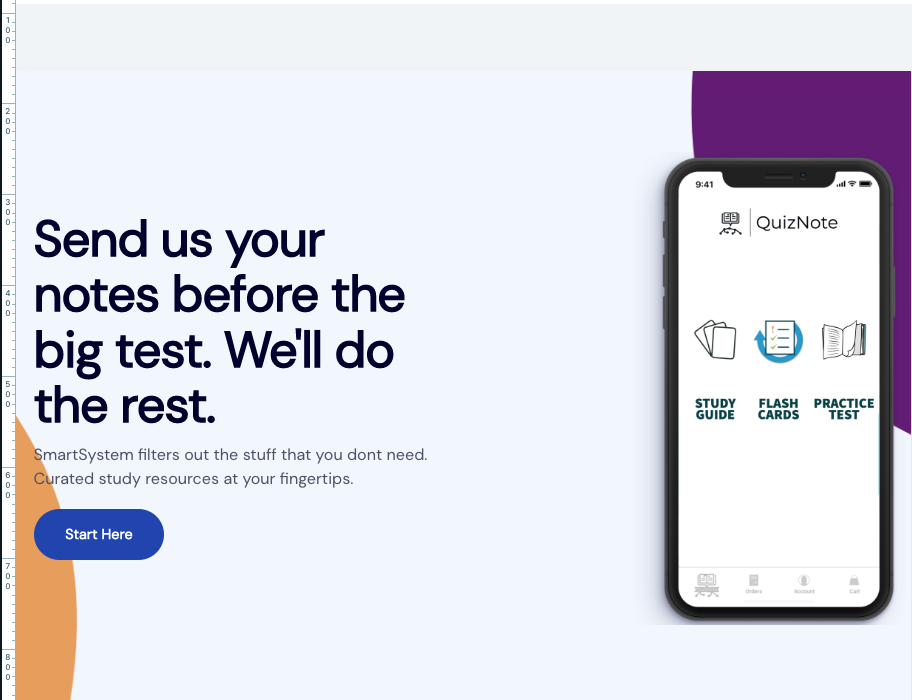
Then, I customized full-width slides using these images.
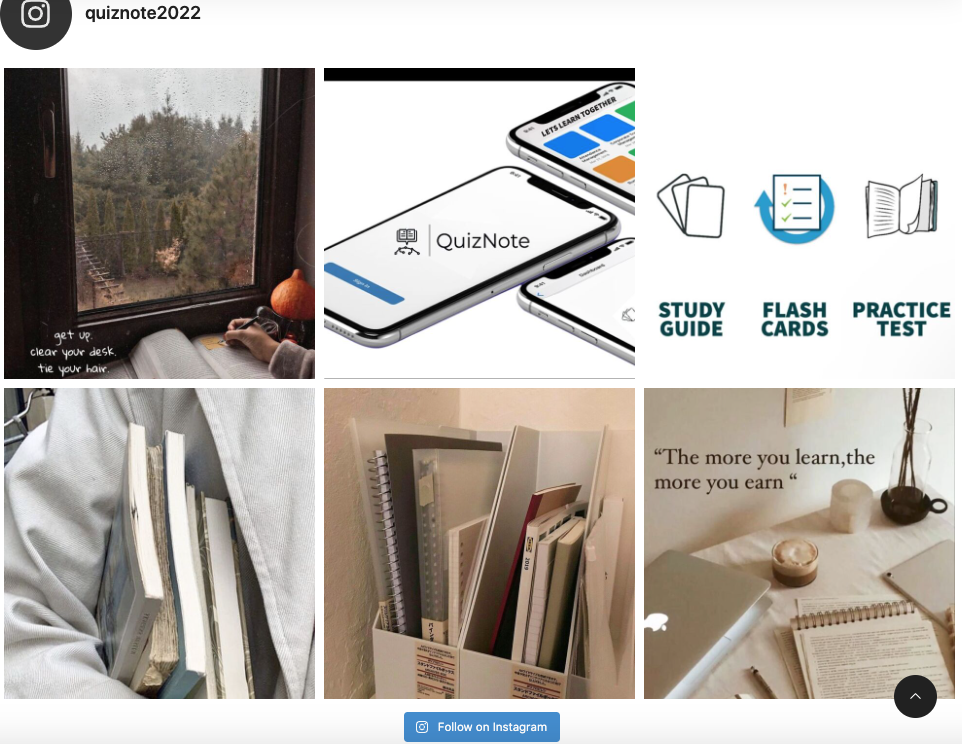
An exciting aspect of the project was creating an Instagram account for the app. I aimed to curate a visually appealing and authentic representation. I found a plugin that integrated the account display onto the “About” page, enhancing its appeal and functionality.
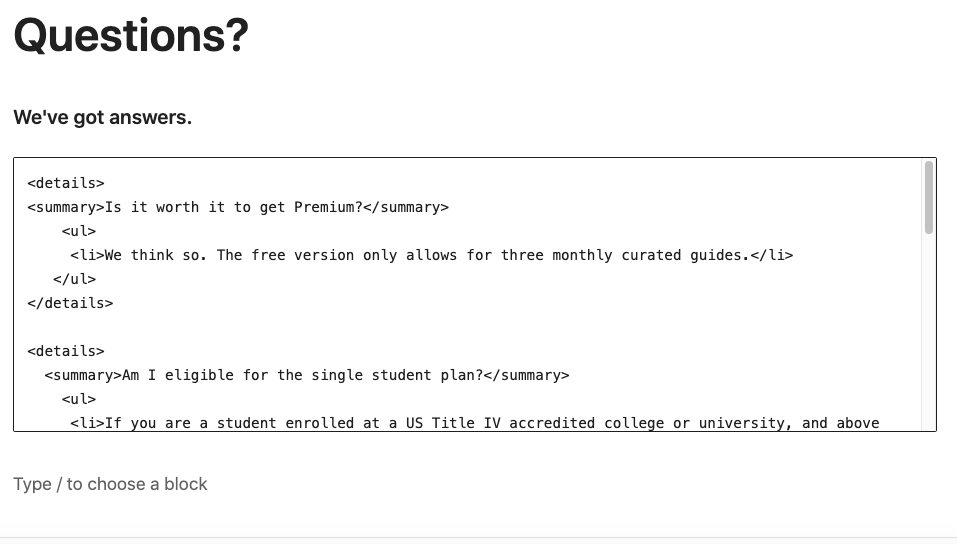
I crafted a collapsible content feature using custom HTML, which added a unique flair to the website. This customization was particularly exciting as I aimed to include an FAQ section beneath the Premium content, where a suitable widget was unavailable.
I then completed the Google Analytics LinkedIn Certificate so that I could be fully versed in the analytics behind who visits my website. I used the plugin MonsterInsights to monitor website traffic and performance.
Results
The iterative design process of QuizNote provided valuable insights into UX/UI principles. Feedback highlighted the effectiveness of proposed features, showcasing the project’s potential to enhance study experiences. This reinforces the importance of design iteration, guiding future projects toward impactful solutions. This project instilled in me a genuine appreciation for meticulous attention to detail and the creative application of technology, an experience I thoroughly enjoyed.

One response to “QuizNote App”
This is absolutely amazing! So many people will benefit from this app!